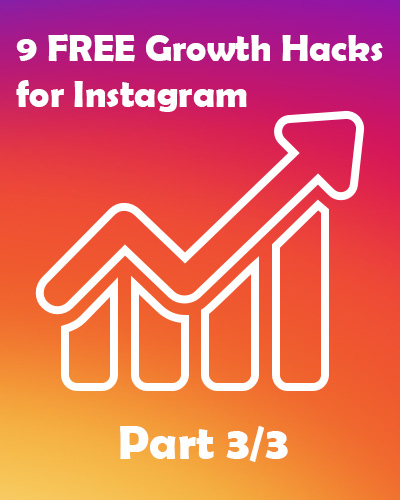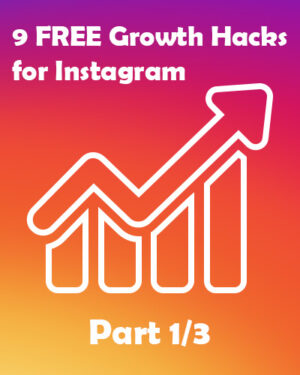This is part 3 of a 3-part series. If you haven’t read part 1 and 2, I suggest you start right here: How I got to 2.000 followers on Instagram (part 1)
Disclaimer: In the mean time I’ve grown my personal account to almost 8.000 followers in about 8 months time using these 9 growth hacks, every time over and over again! So I can assure you they work 😉
7. Automate the shit out of your Instagram engagement
Now that you know how it’s done and you’ve been working your thumbs for a few weeks straight, you are starting to build a decent following. But your girlfriend/boyfriend is calling you addicted (she/he doesn’t understand, right ?) and you are no way near 2.000 followers yet. It’s time to level up again and start introducing some automation!
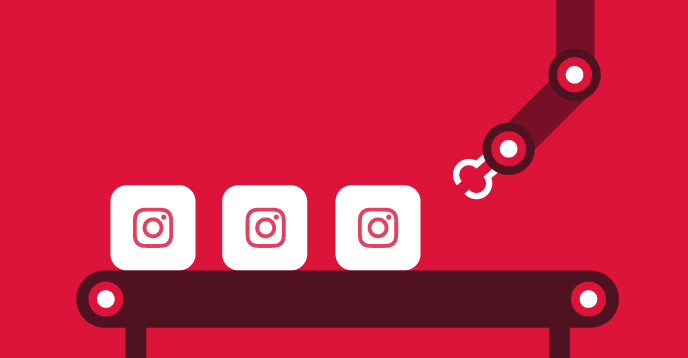
Again, Instagram doesn’t officially approve of automation, but it’s been part of the game for years and all the big accounts are using it as well. So, in my honest opinion, you need to be able to fight with the same arms if you want to be able to win this war.
Disclaimer: Instagram has been updating its algorithm a lot since I first wrote this blog post. In 2021 I do not recommend to use automation anymore! Be careful …
So how does it work? You basically give a third-party software access to your Instagram account and have it perform a couple of automated actions for you. Just as you would do your engagement manually, you can now hand it off to a bot doing all the hard work for you. And still benefit from the same result, only times 10 now. Meaning you can drastically speed up your growth with this method.
Now there are several services out there. I personally like Combin, because it is free up until 250 likes and 100 comments a day. So trust me, you don’t need much more than that. It’s very easy to set up and you’ll want to apply the same strategy as you would manually. You search and list all the active followers of a similar bigger account and you start liking/commenting on his last posts. I setup Combin to do 3 likes and 1 comment, as I told you above, this is the golden combination in my experience. You press play and Combin starts distributing your engagement little by little. I keep the settings on ‘safe’ as to not hit Instagram’s daily limit. Seems to work fine so far!
In the free version, you’ll need to input your searches again and again, as it will only show you 25 results per search. Of course, you can pay to get rid of this limitation, but I promised you a free growth strategy ? I personally have about 20 drone accounts I search on, set up to like/comment their followers and this way I have to input the new searches every 3 days. In return I get about 1.200 likes and 400 comments, running all by itself. That’s massive right!
Now you can sit back and spend time with your girlfriend/boyfriend and watch those new followers roll in every single day.
Warning #1: you can’t go from 0 automation to full automation in just 1 day. You need to build up a bit. Otherwise Instagram will flag you right away. Your increased engagement should appear organic. Luckily, you’ve been at it for a few weeks manually already. But still a jump to that many likes/comments is suspicious. So, go easy the first few days ?
Warning #2: make sure you have enough generic, but genuine comments in your template. You don’t want to be flagged as a bot (if you use the same 2-3 comments all the time x 400 comments = very easy to spot). I personally have a set of 18 comments Combin will go through at random. Each has been chosen and modified to fit almost all pictures and still be interesting enough.
Combin is a desktop software and needs to run in the background of a computer who is connected to the internet. This is the only drawback in my opinion, however it does make sure you use a unique IP address and therefor you are less likely to be exposed as a bot.
8. Do you want to play the follow-unfollow game?
Lastly you might have noticed that your followers count is fluctuating a lot. It’s especially visible when you are not growing very fast yet. You might go from 250 followers to 256 and back to 252 and so on. You might even drop back to 247 for example.
It’s inherit that you will lose some followers over time. They might not be interested anymore in your content or they might clean up their ‘following’, because their homepage is getting spammed by too many different accounts. This is normal. If you start seeing daily fluctuations like I described above, this is due to the infamous follow-unfollow game.
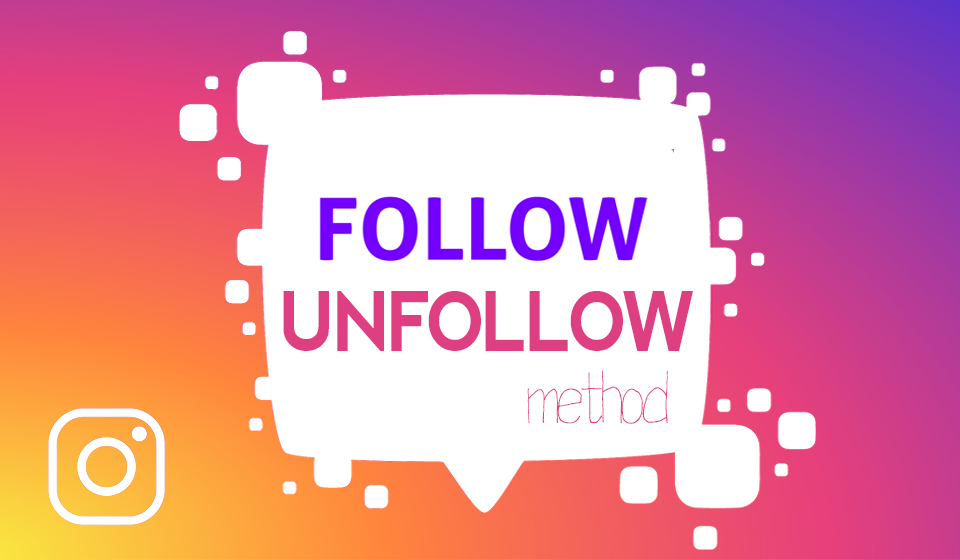
Similar to engagement, people will follow you to attract your attention and hopefully they will get you to follow them in return. However, once you follow them, a couple of days later and without you noticing it, they unfollow you again. Because … mission accomplished. And there is no way within Instagram to really track that. You would have to search within your followers manually to see if that interested person from yesterday is still following you. There are a lot of tracking apps you can install if you really want to single out those unfollowing ‘bastards’. I did so in the beginning too. Now I don’t really bother anymore as I never blindly follow anyone back. And I suggest you do the same!
Now this whole fluctuation might be a tad frustrating in the beginning, but it’s part of the game. Every means to an end is used and it’s no different here. You want new followers and this is an effective way. So in addition to the engagement strategy, you can join the pack and also adopt this follow-unfollow strategy. To do so, you’ll need an automation software as well, because honestly manually this is just too boring 😀
Most popular tool is FollowAdder. AND you can get 20% off via my coupon ‘FollowAdder20OFF‘, which you’ll need to enter at the checkout. It’s totally worth it. Besides setting up the whole follow-unfollow, you can also use it for lots of different types of automation and engagement. Best of all: it has a random factor for engagement (for example: between 2-6 minutes to like), meaning it looks a lot like human behavior. I do find the interface a bit outdated, so I use it for 2 main things only:
- Follow-Unfollow automation, where I use the same strategy: follow the followers of bigger similar accounts (see strategy for engagement)
- Like back – now this is a very handy feature, the software will automatically like back the 3 last posts of all the people who like your post. This is very good as a way of giving back to your followers and if they are not following you yet, again a great way of getting the attention of someone who has proven to like your content !!
Same as Combin, FollowAdder is a desktop software and needs to run in the background of a computer who is connected to the internet. This is the only drawback in my opinion, however it does make sure you use a unique IP address and therefor you are less likely to be exposed as a bot.
9. Get features and shout-outs – Create win-win relationships
Once you start getting a bit of credibility in terms of your post’s quality (remember your theme!) and number of followers, you should start reaching out to some similar accounts in order to exchange shout-outs. This is when you put a picture from their account in your story and ask your followers to go check him out. In return the other account will do the same and hopefully this will get you a few new followers. A few in this case usually means around 2-3 new followers per shoutout.
Here’s an example of a shoutout I did recently:
It’s really easy to do. Just go to his post, click on the little arrow icon (next to like and comment icons) and click ‘share in your story’. Same as above, this will take your followers straight to his post. You can add some text to encourage them and voila, publish ? (don’t forget to add a mention as well, the @ icon in your story, because otherwise the other account will not get notified of your story and that would be a pity)
Similarly, you need to tag up to 20 accounts in your post. Either they go and like your post. Which can be useful to rank in the hashtags of course. Or they feature your post on their own feed. And by tagging them, you let them know it’s ok to repost your picture. If the accounts you tag have a big following, reposting your picture with you as the credited photographer (usually in the caption), this can get you some additional visibility and again a few new followers. That was the point right ?
Here’s an example of the accounts I tagged when posting shots from Cambodia:
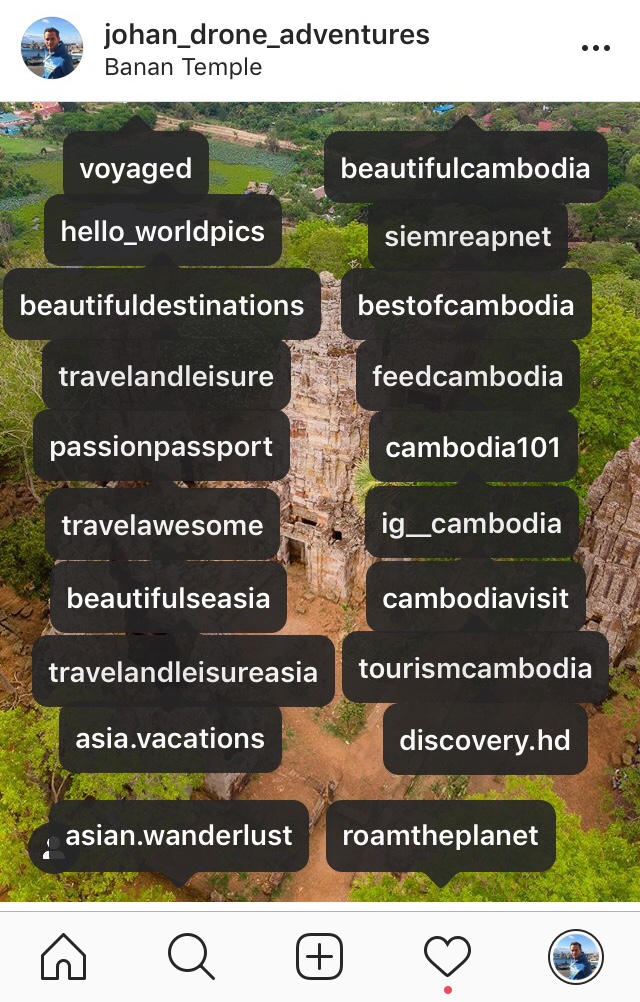
Just edit and click on your picture to add a tag. Search for the account you want to tag and publish. Tap once on the picture to see the tags. I usually tag about 10 big accounts (hope never killed anyone) and about 10 location-based accounts. So, for example if I’m posting a picture from Lake Bled, I would also tag some accounts related to Lake Bled or Slovenia, as they will likely repost my picture. On top of that, I’d tag a few huge nature photography repost accounts as well. Make sure the accounts are repost accounts or feature accounts. You can usually tell from their BIO or just check their last pictures for photographer credits. Don’t tag personal accounts, as they won’t repost your pictures. Once they do repost, don’t forget to thank them! ?
Wauw, that was a long blog post series, but now you should know how to grow your account to 2.000 followers in 2 months’ time! Remember the first couple of hundred are the most difficult. You’re still building up credibility and trying to optimize your hashtags, your comments etc … Once you get some momentum, you’ll start seeing those new followers coming in for real. Just stick to your strategy!
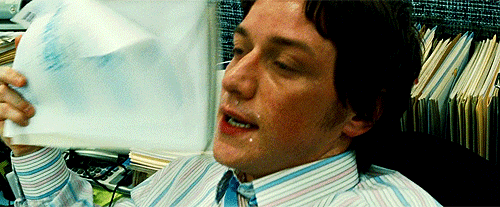
Did you enjoy this post? Do you have any other growth hacks? I’d love to hear about them. Let me know in the comments below …