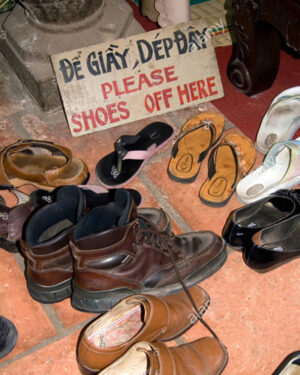First of all, these travel tools for digital nomads are meant for long term travelers who want to regularly connect online, keep their blog and Instagram up-to-date and potentially earn some money with their travel photos/videos/stories.
Secondly this list is based upon my own experiences traveling around the world for 15 months.
1. Compact but fast travel laptop
You need a laptop that is lightweight (so probably 13″ or 15″ max.), has good battery life (should easily get you through a 5 hours bus trip) and still has enough processing power to do some on-the-go video editing. Sounds complicated right? ?
Personally, I opted for the Dell XPS 15 laptop. Great value for money ?

2. External SSD HD
Your laptop’s hard drive will not last very long. Get at least 1Tb of external HD with you. Make sure to get the latest SSD version, as this has no moving parts and can withstand shocks a lot better than a classic HD.
I personally use the Samsung 1Tb SSD with Lightning bolt connection. I already have 3 of those that are filled up with my drone and GoPro videos ? 4th one is on its way …
If you don’t want to risk losing any photos, you might also want to consider an online backup! I use iDrive. The software on your laptop will try to backup every time you are connected to the internet.
3. Smartphone
In my opinion there are 2 ways to tackle this one: first option is to go all-in and buy an iPhone 11, which has a really great camera! That means you could potentially skip the expensive camera … However make sure you always hold on to it, because you’re running around with an easy money-maker for pocket thieves ?
The alternative is to grab an old model like the iPhone 5S-6 – that’s what we did, which you can buy for a couple of hundred dollars nowadays. Big advantage: nobody wants to steal it and it still has all your favorite (travel) apps.

4. Good camera or GoPro
On your trip you’ll want to take a ton of cool travel photos. Depending on your personal preference you’ll want to use a decent, but compact camera. DSLR’s have long been the norm for good quality photos, however they are very heavy. Not very travel friendly. These days you can get the same quality from a digital mirrorless camera and they are much lighter, because they don’t need a mirror (hence the name).
We opted for the silver Sony A6000 with 1 additional 55-210mm lens.
If you still want something lighter, more compact and more fun, then a GoPro is your travel camera. The photos will not be the same quality (although still decent), but you’ll focus a lot more on video! And video is the future anyway ? Check out some of my drone travel videos (mixed drone/GoPro).
The latest GoPro Hero 7 Black and GoPro Hero 8 Black have some amazing build-in stabilization. So don’t worry about shaky footage ?

5. Power bank
The problem of every digital tool is battery life. That’s why it’s important to have a power bank as backup! If you’re iPhone is about to die after 3 episodes of ‘The Crown’ and you still have 2 more hours on the bus … You can thank me later ?
6. Universal power plug
There are 4 different types of power sockets on the world. Yours will only work in 1 of them and you’re most likely traveling to an area that does not have your type. So be prepared and buy a cool power cube that has interchangeable sockets, 4 inlets and features 2 USB ports! ?

7. Local sim card with 4G & to hotspot
One of the first things we do in a new country, is buying a local SIM card. Most of the time it’s actually pretty cheap. That way you’re connected in case you need to look up something on Google Maps ?
The wifi will also suck monkey balls in 90% of the hostels/hotels, so you can also hotspot yourself in case you really need to send that email or attachment.
8. Offline entertainment
This one is pretty straight forward. Just make sure you have the apps ready and always have some episodes offline. As I said before, the wifi is often pretty slow. So be prepared ?
My recommendations:
- Pocket (for offline websites)
- YouTube downloaded videos (doesn’t work in every country though)
- Netflix downloaded episodes
- Some music on your phone (I like to download mix sets)
- Or get Spotify (premium membership also allows offline music)
- Google maps -> custom offline maps (you need to preload these for a certain area) or use maps.me (which is always available offline)
9. Banking apps & PayPal one touch
Obviously you want to keep track of your finances. So make sure you have your usual banking app installed. As the standard (credit) cards use hefty conversion ratios and withdrawal fees, we decided to open an account with the German online bank N26. They give you the best conversion rates and no withdrawal fees ??
I also like to have a PayPal account linked to my credit card, which offers a one-touch payment. When the credit card is acting up or just for the ease of it ?
Next to those I also do some stock market trading, so that’s a must-have app for direct access!
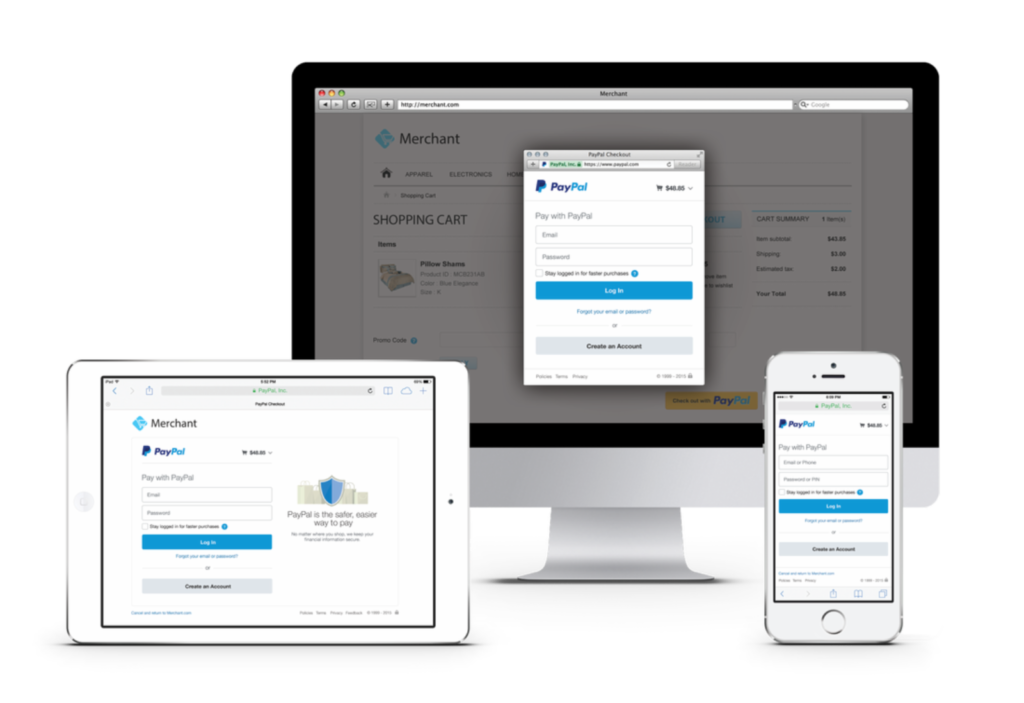
10. Chrome remote desktop
There are a few different ways to achieve remote desktop control, I just find the Chrome extension the easiest. You install it once on your home computer or server. Then you install the app on your phone and you have remote access from anywhere in the world !! Pretty impressive right ?
Why do you need this? Well maybe you want to permanently run a software that requires internet access, or you need to access some old files or photos on your HD, or you need to download a big file before the link expires and your wifi is shitty as usual. Do it remotely ?
11. Grab & Uber apps
If you don’t want to get ripped off by traditional taxis, then install Uber and Grab on your phone as well. Both do exactly the same, just have a different geological area. With just 1 click from your Google Maps, you’ve arranged the cheapest transportation available and you don’t need to speak the local language … ?

12. Booking apps
You need to sleep every night, so install the Booking, Agoda and Airbnb apps. Agoda tends to be even cheaper than Booking, but focuses mainly on Asia. Register with them as well to get extra discounts of 10-15%.
You might also want to consider a membership with Workaway. The platform allows you to get in touch with locals who will provide food & shelter in exchange for a couple of working hours per day. This could literally be anything, from gardening, to cooking, to cleaning, to online marketing to helping out on their big sailing boat ?
13. Social schedulers
Now this is super handy if you’re focusing on social media. These tools allow you to plan your posts ahead and even if you’re not online, they will still be posted at the perfect time!
I use Later.com, but Buffer is good as well. Both are free to use! ?
My advice: plan all your posts for the entire week at once. That way you’re pretty chill on the other days ?

14. Learn the local language
A great app to learn a new language through gamification, is Duolingo. Play and level up while you learn new words and sentences.
If you’re a bit lazy, then Google Translate is a wonderful tool to get you places. You can even get the offline version!

15. Currency converter app
Chances are you won’t be paying in your home currency, so you’ll need a currency converter. There are a ton of free options. Mine is called ‘Currency’ and updates every time you have a connection.
16. Lightroom & Premiere Pro
If you’re big on photos/videos, you will want to edit them before posting ? So get a copy of Lightroom and Premiere Pro to get the best software available. I would not really recommend the Lightroom mobile app. It’s free, but rather clumsy to use and does not have all the features.

17. AirVisual app
Here’s a little gem I had never heard of before going to Southeast Asia. This app shows you the air quality in your current location. And if there is no reliable source available, it will derive the info from satellite images.
I wouldn’t say it’s a lifesaver, but it definitely keeps the air quality top of mind. Which is important. In Bangkok for example we had to wear gas masks because the air pollution was so bad. In some other areas they were burning the agricultural fields. The app also warned us about less obvious sources. For example toxic levels of air pollution drifting over from the south of China (which is almost all the time in the ‘red zone’).

18. VPN for anonymous surfing
If you’re afraid of public wifi’s because the government is spying on you or hackers are trying to get your credit card details (yes you should be concerned), then get a VPN app. Some are free, but the speed is really limited. So if you are serious about using a VPN, you need to get a paid membership.
I’ve used Tunnelbear on several occasions. The advantage here is that you can choose on what location the VPN connects you.
Real life example:
When we were in Indonesia, the internet was seriously limited by the government because of the anti-governmental protests in Jakarta. So everybody used a VPN to still access social media ?
19. A noise cancelling headphone and personalized earplugs
This is very personal, but I’m so glad I took both. Not only for noisy airplane voyages, but also for the bus or even just in the hotel room.
Cheap accommodation tends to be poorly isolated and thus you can hear everything from 3 rooms away. Either they’re having sex in the shower, or they are fighting, or watching a soccer game with the volume on maximum ? or the neighborhood dogs decide to start a barking contest at midnight.
I chose the Sony WH-1000XM3 and I absolutely love it 🙂

20. Social apps
Last, but not least, you will want to update your family and friends about your trip. So get the usual suspects: WhatsApp, Skype, Instagram, Facebook, Messenger … But most likely they are already on your phone ??
There, I hope you enjoyed these travel tools for digital nomads. Maybe it can serve as inspiration for other long-term travelers or future digital nomads!
If you use any other vital tool, please let me know in the comments below …